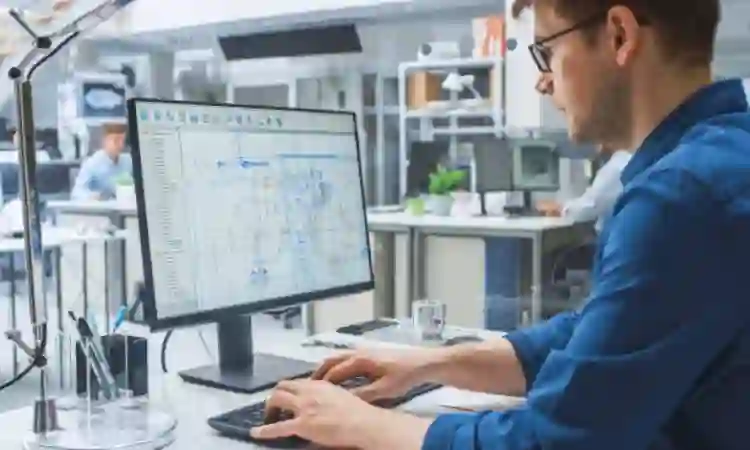When considering affordable CAD software, you need to look for a user-friendly interface that simplifies navigation and enhances productivity. Essential design tools, like 2D and 3D modeling, are critical for completing projects effectively. Compatibility with industry-standard file formats guarantees seamless integration with other software. However, customer support can often make or break your experience. Understanding these features can help you make an informed decision about the right software for your needs.
User-Friendly Interface
A user-friendly interface is crucial for any CAD software, especially if you want to maximize productivity and minimize frustration. When searching for inexpensive CAD software, look for intuitive layouts that allow you to navigate easily through tools and features. A clean design with organized menus helps you locate functions quickly, reducing the learning curve. Additionally, customizable toolbars can enhance your workflow by letting you prioritize frequently used functions. Tooltips and contextual help are essential for guiding you through more complex tasks. We’ve compared the most economical CAD softwares for you, check more details here to pick the one that suits your needs.
Essential Design Tools
When choosing affordable CAD software, having access to fundamental design tools is non-negotiable. Look for features like 2D and 3D modeling capabilities, which allow you to create detailed designs efficiently. Parametric design tools enable you to modify dimensions easily, guaranteeing flexibility during the design process. Layer management functions help you organize complex drawings, making it easier to visualize various components. Additionally, confirm that the software includes a robust library of pre-made components to speed up your workflow. Collaboration tools are also crucial, allowing you to share designs with team members seamlessly.
Compatibility and Integration
While selecting affordable CAD software, it’s crucial to take into account compatibility and integration with other tools and systems. Cheap CAD programs should seamlessly integrate with existing software, such as project management tools, rendering applications, and other CAD platforms. This capability not only enhances your workflow but also eliminates the hassle of data conversion. Look for software that supports industry-standard file formats like DWG, DXF, and STL, ensuring you can easily share and collaborate with colleagues and clients.
Customer Support and Resources
Effective customer support and resources are essential when choosing affordable CAD software, as they can considerably impact your experience and productivity. When selecting inexpensive CAD software, look for robust support options, including live chat, email, and phone assistance. Quick and knowledgeable responses can help you troubleshoot issues efficiently. Additionally, thorough online resources like tutorials, forums, and FAQs are invaluable for learning and mastering the software. A well-maintained knowledge base can facilitate self-sufficiency, saving you time and frustration.
Conclusion
In conclusion, affordable CAD software isn’t just a tool; it’s a game-changer that transforms your design experience into a seamless symphony of creativity and efficiency. By prioritizing a user-friendly interface, essential design tools, compatibility, and stellar support, you’re not just saving money—you’re revealing a treasure trove of possibilities. Embrace this software, and watch as it catapults your projects to extraordinary heights, making even the most complex designs feel like a walk in the park!